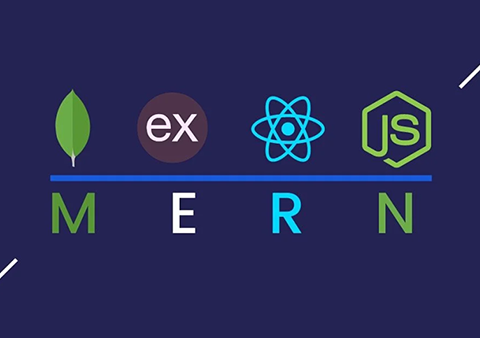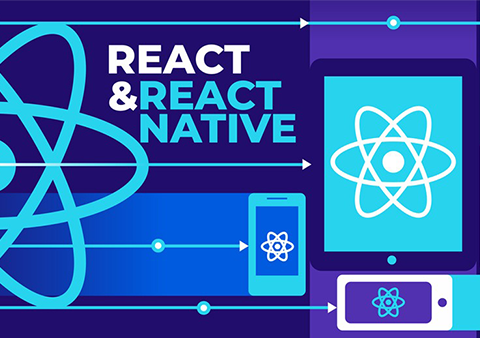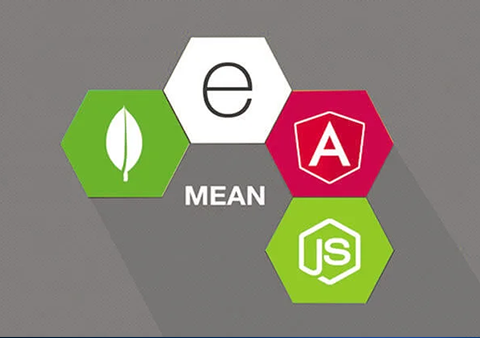Tricky Talks (or TWS Blog)
Learn, Build, and Grow with the Latest in IT, AI, and Development
Mastering Python for AI: Building a Simple Chatbot with Hugging Face
- Posted By: trickywebsolutions
-
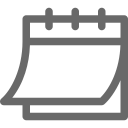 June 11, 2025
June 11, 2025

Chatbot using Python have captured significant interest across technology and business in recent years. These intelligent agents can simulate natural human language and interact with people like humans do. Most of the industries are implementing these chatboxes into their systems to save time and money, especially healthcare and e-commerce websites, as they frequently need to interact with customers.
Do you run an e-commerce website or something like that, where you frequently have to interact with your customers, and you must be tired of answering all the repetitive queries? It becomes frustrating when you have to handle lengthy call queues and exhausting FAQ searches when providing customer service. Therefore, to solve your problem, we have come up with a blog where we will guide you on how you can build your own chatbot using Python. In this guide, we will clear all your doubts regarding what chatbots are and how you can create chatbot using Python.
What are Chatbots?
Michael Mauldin invented the first ever chatbot and coined the term “chatterbot.” Fundamentally, a chatbot is an artificial virtual assistant that communicates with customers through voice or text to facilitate streamlined conversation and improve the customer relationship. They are designed to mimic human dialogue so well that the users might not even know they are dealing with a machine.
Chatbots are all over the place, appearing across platforms from banking websites and pizza delivery services to e-commerce stores. They offer instant customer support by addressing a wide array of predefined queries specific to the domain they’re designed for. By leveraging natural language processing, these systems communicate in a conversational, human-like manner.
The following goals can be achieved via Chatbots:
- Enhances overall operational efficiency
- Automates the fulfillment of customer requests
- Manages routine inquiries, enabling staff to handle more complex and high-value tasks
- Provides support in multiple languages
- Reduces time and effort by streamlining customer service processes
- Boosts response speed and customer interaction
- Enables personalized communication tailored to user needs
How to create your own AI chatbot Projects?
Developing your own AI chatbot can be an exciting task and there are generally two primary options to create your own AI chatbot projects based on your coding experience.
1. No-code chatbot creators:
Best suited for: People having no or minimal coding experience.
Advantages: These platforms offer ease of use, accelerate development time, and feature intuitive, user-friendly interfaces.
Limitations: Customization options are often restricted.
Beginners who dont have much eperinece in cding and just starting their journey this could be the best starting point, as it allow users to build conversational flows using visual interfaces.
Popular examples include:
- Chatfuel
- ManyChat
- Tidio
2. Creating Your own Chatbot using Python
Best suited for: Developers who have years of experience in coding and are experts in programming languages like Python and Java.
Benefits: This approach offers extensive customization options.
Drawbacks: Require expertise in programming language like Python.
How does a Chatbot Work?
Chatbots are essentially software applications. In essence, their operation can be simplified: they utilize pattern matching to categorize incoming text and generate appropriate responses to user queries. The chatbot’s replies are determined by the pre-programmed instructions it contains. Chatbots come in various forms, categorized by their application. Chatbots primarily fall into three types:
Rule-Based Chatbots
Rule-based chatbots are the most fundamental type. Users interact with them by selecting from predefined options, often presented as buttons, to receive answers. These bots gather and analyze the user’s request, then provide results, typically as further clickable choices. They’re frequently used to handle frequently asked questions, but they may not be the optimal solution for complex inquiries.
Independent Chatbots
Independent chatbots are powered by machine learning. Unlike rule-based bots, they analyze user intent to formulate appropriate responses. These chatbots leverage customizable keywords and machine learning algorithms to efficiently and effectively address user requests.
NLP (Contextual) Chatbots
NLP chatbots represent the most advanced category. They leverage both rule-based and keyword chatbots to make it more advanced version of the simple chatbot. These bots uses NLP to understand human behaviour and respond accordingly.
Limitations of Chatbots
Despite being popular and having huge progress it still lacks in some parts and still have some significant challenges or limitations which we have listed below:
Limited Semantic Understanding: Sometimes bots lacks in understanding the real meaning of human queries, leading to misunderstandings.
Dependency on Training Data: The interaction responses given by chatbots fully depends on the training data it is provided. If the data are not correct it can lead to incorrect responses.
Difficulty with Complex Queries: It becomes challenges when chatbots have to generate responses that go beyond just simple queries.
How to Build Chatbot with Python
This section will guide through the process of how you build simple chatbot using Python with Hugging Face. There are many different ways to build chatbot with Python with different libraries. Here, we will use the Hugging Face Transformers library to create chatbot using Python.
Prerequisites
Before you dive into coding, ensure you have these installed:
pip install transformers torch
Or if you’re using Jupyter or Google Colab:
!pip install transformers torch
Step 1: Choose a Pretrained Chatbot Model
Hugging Face offers several pretrained models. For a basic chatbot, DialoGPT is a great starting point.
from transformers import AutoModelForCausalLM, AutoTokenizer
import torch
# Load the pre-trained model and tokenizer
tokenizer = AutoTokenizer.from_pretrained("microsoft/DialoGPT-small")
model = AutoModelForCausalLM.from_pretrained("microsoft/DialoGPT-small")
Step 2: Set Up the Chat Loop
Here’s a simple Python loop to chat with the model:
chat_history_ids = None
step = 0
print("Chatbot is ready! Type 'quit' to exit.")
while True:
user_input = input(">> You: ")
if user_input.lower() == "quit":
break
# Encode the input
text_with_eos = user_input + tokenizer.eos_token
encoded_input = tokenizer(text_with_eos, return_tensors='pt')
new_input_ids = encoded_input['input_ids']
# Add the new user input to the chat's ongoing record
bot_input_ids = torch.cat([chat_history_ids, new_input_ids], dim=-1) if step > 0 else new_input_ids
# Generate a response
chat_history_ids = model.generate(
bot_input_ids,
max_length=1000,
pad_token_id=tokenizer.eos_token_id,
do_sample=True,
top_k=50,
top_p=0.95
)
# Present the decoded result
num_input_tokens = bot_input_ids.shape[-1]
generated_tokens = chat_history_ids[0, num_input_tokens:]
response = tokenizer.decode(generated_tokens, skip_special_tokens=True)
print(f"🤖 Bot: {response}")
step += 1
Step 3: Customize for Your Use Case
You can improve the chatbot by:
- Using DialoGPT-medium or DialoGPT-large for better performance.
- Adding context memory or sentiment analysis.
- Train the model further using your specific dataset and the Hugging Face Trainer.
Conclusion
Using only a few lines of Python code and Hugging Face’s transformers, you can instantly create chatbot using Python which:
- Load a conversational model
- Interact in real time
- Build upon this for a more advanced AI chatbot